I spend a lot of time thinking about ways to use technology to be more productive as an attorney, and that is the source of inspiration for most of my posts on iPhone J.D. But sometimes, you just want to have some fun. I often enjoy looking at photos and videos that I have taken over the years using the Photos app on my iPhone or iPad, so when I heard about a new app called Cassette that you can use to watch your own videos, my first thought was, why would anyone need that when we have the Photos app? But then I tried the app, and I got it. You know how looking at an old video—such as a video of your teenage kids back when they were cute toddlers—can bring a smile to your face because of the nostalgia? Why not have an app to play videos with an interface and functionality that is full of nostalgia. That is Cassette.
From the 1980s to the 2000s, home videos were typically watched using a VHS or VHS-C cassette tape. You would put it in the VCR and watch the video. There was no way to drag the playhead to jump ahead ten minutes like you can with a digital video on YouTube. Sometimes, the video would abruptly jump from one scene (like Christmas) to another scene (like New Year’s Eve) because we would use the same tape in the video camera until the tape was full.
The Cassette app recreates some of that experience in an iPhone and iPad app. Each year of your videos is represented by a single cassette tape. When you tap a tape to play it, you see the tape inserted into a virtual VCR—which is a cute animation.

Next, you see the videos on that cassette (i.e., from that year).
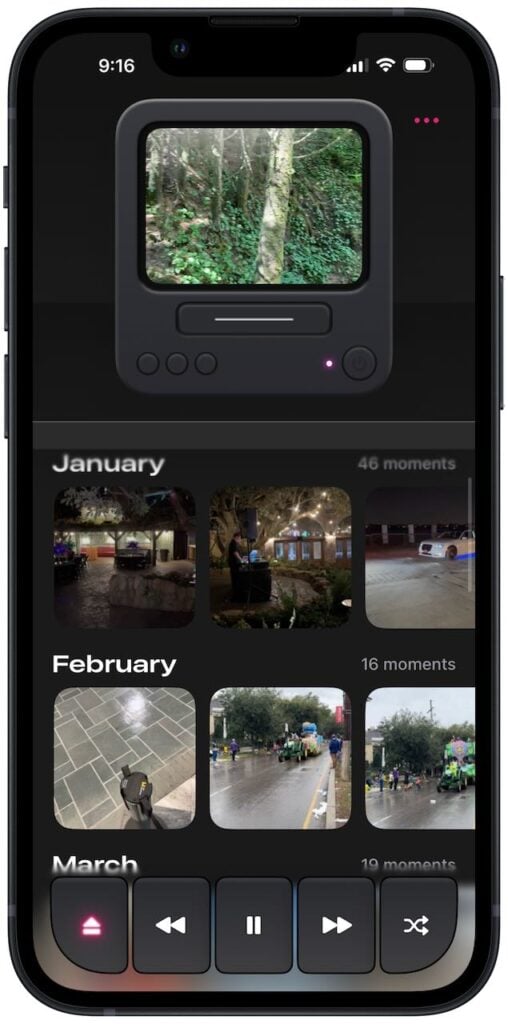
You can play a video either in the small representation of an old TV, or you can tap the TV to make the video larger. Virtually all of my videos are taken in landscape orientation, so this feature works much better on my iPad than my iPhone because, for now at least, the app doesn’t let you turn an iPhone to landscape mode and play the video that way. (I hope this is fixed in a future update.) [Update: The creator of this app told me that this feature is planned.]
You cannot jump around in a video, but you can make the video rewind or fast forward, just like a VCR would do. And the location and date of the video are displayed using letters and numbers that look very much like what an old video camera would superimpose on a video.
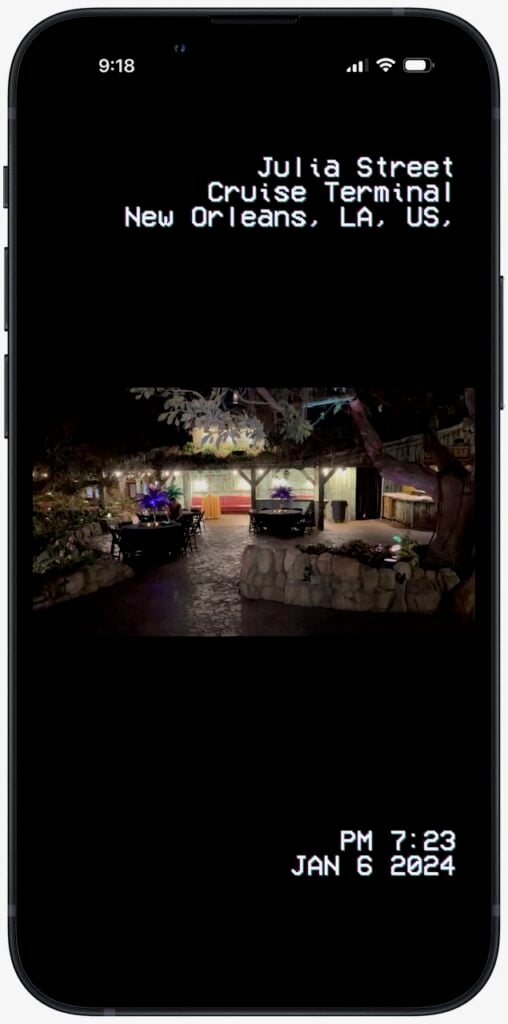
When a video is done, it moves on to the next video in your camera roll.
Yes, you can use the Photos app on your iPhone or iPad to view a single video in your camera roll, but the experience is less fun than what the Cassette app provides. Moreover, the main screen of the Cassette app has a large button that says “Take Me Somewhere.” Tap that to play a random video—something that almost always makes me smile as I say, “oh yeah, I forgot about that one.” The Photos app doesn’t have a way to play a random video (although it does have the Memories feature, which can also do a good job of surfacing a video that might delight you).
You can use almost all of the app’s features for free. But if you pay the one-time price of $7.99, you can upgrade to Cassette ColorPlus, which lets you manually select a specific video to start watching. It also gives you the satisfaction of knowing that you helped the developer. It only took me a few minutes of using this app to decide that I wanted to pay.
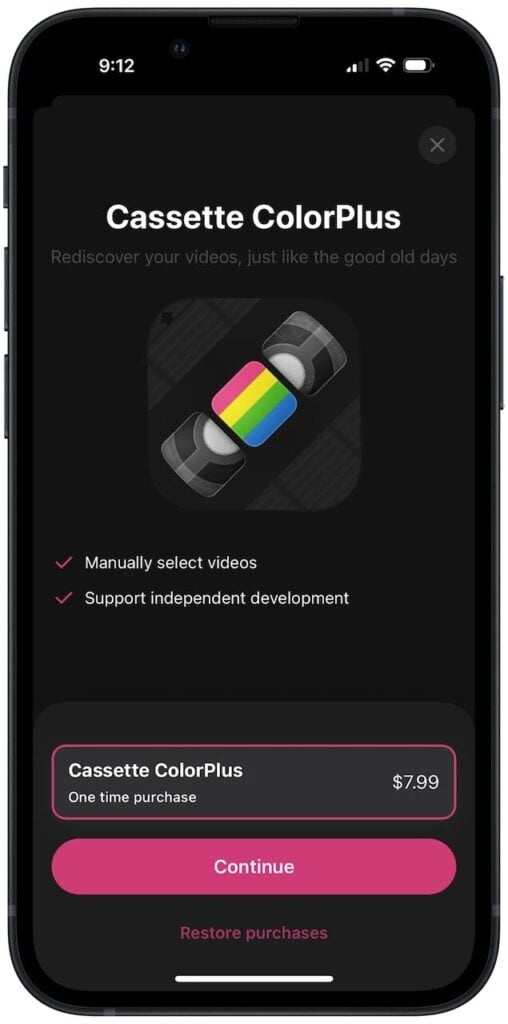
The creator of this app is Devin Davies, an iOS developer in New Zealand who is known for his popular recipe organizer and meal planner app called Crouton (which won an Apple Design Award in 2024). As Apple acknowledged with that award, Davies knows how to create a delightful design, and he has done it again with this app.
I was going to end this review with a link to one of the best scenes of the great show Mad Men, but then I saw that just a few hours ago, John Gruber of Daring Fireball had the same idea and beat me to it in his own post about this app. As Don Draper might say, an app like this “takes us to a place where we ache to go again.”
If you ever record video on your iPhone, I encourage you to check out Cassette and play around with the Take Me Somewhere feature. It is sure to bring a smile to your face.
Click here to download Cassette (free, but $7.99 to unlock all features).

