In May 0f 2014, I reviewed the Cregle ink, an active stylus with a rubber tip that is essentially silent when you use it. I liked that stylus, but I noted at the end of my review how strange it was strange that Cregle was selling that stylus while they were already telling folks that a new version was planned to come out later this year. Cregle now has a new stylus, and it is called the Cregle ink R. Cregle sent me two free review units a few weeks ago, one of each color: dark gray and snow white. I’ve been trying them out for the last few weeks. Here are my thoughts.
This is not the Cregle ink 2
My post from earlier this year included a chart provided by Cregle that showed the differences between the Cregle ink and the planned Cregle ink 2. I don’t know whether Cregle still plans to make the Cregle ink 2. I see that the Indiegogo campaign for the Cregle ink 2 never reached its funding goal. But to be clear, the Cregle ink R that I am reviewing today is a different stylus than the Cregle ink 2: this one is rechargeable, it has a different shape, it comes in different colors, etc. Here is what the Cregle ink R looks like:

So now that we know what the Cregle ink R is not, let’s talk about what it is.
Rechargeable battery
Active styluses are nice because they have small tips, but to work they require power. So if you decide to get an active stylus, you should decide whether you want a stylus that requires a replaceable battery or one that is rechargeable. I can understand why a battery might appeal to some folks; if your stylus is dead and you want to use it right away, you can always swap in a new battery (if you have one). On the other hand, recharging takes some time. But after using both types of powered styluses throughout this year, I myself prefer a stylus that is rechargeable. Like the Lynktec Rechargeable Apex Fine Point Active Stylus which I reviewed in June, and the Bamboo Stylus fineline that I reviewed last week, the Cregle ink R can be recharged via a Micro-USB cord. Simply unscrew the cap at the back of the pen and plug it in.

I consider this an improvement over the Cregle ink, not only because in general I prefer to recharge rather than use a battery, but also because the Cregle ink requires somewhat hard to find AAAA batteries.
Rubber tip
The rechargeable battery is nice, but the key distinguishing feature of the Cregle ink R is the rubber tip. It works and feels exactly like the rubber tip on the original Cregle ink, and that is a good thing. This tip has two things going for it.
First, like any active stylus, it is a tiny tip. This one is 2.4 mm. That’s slightly larger than the 1.9 mm tip on the Bamboo Stylus fineline and the Adonit Jot Script, but in practice it doesn’t feel any larger. And most importantly, it feels substantially smaller than the 6 mm tip on the Wacom Bamboo stylus duo and even feels substantially smaller than the 4 mm tip on the Hand Stylus (which has the smallest tip that I have seen on a non-active stylus). When you draw a line with a 1.9 to 2.4 mm tip, the line seems to appear exactly where the tip wrote on the iPad screen. It’s almost like the experience of writing with a pen on paper, although of course pen tips are typically less than 1 mm.
Second, unlike the hard tip on the on the Bamboo Stylus fineline and the Adonit Jot Script, the Cregle ink R has a rubber tip that is silent when you touch the iPad screen. I explained in my the review last week of the Bamboo Stylus fineline why I have a problem with hard tips; the slight noise that they make every time that you tap the screen is loud enough to draw attention to oneself, and I don’t like doing that when I am taking notes in a meeting or in court. It’s a shame, because I really like the tip on the Bamboo Stylus fineline and the Adonit Jot Script, and if I am by myself in a room, or if I am in a noisy enough environment where the slight tapping noise doesn’t matter, I still like to use those styluses. But most of the time that I am taking notes, I want to be quiet, so I prefer to use a non-active stylus like the Wacom Bamboo stylus duo or a powered stylus with a rubber tip such as this one or the Lynktec Rechargeable Apex Fine Point Active Stylus which I reviewed in June.
The rubber tip of the Cregle ink R works well. The rubber produces more friction than a hard tip, so you feel like you have to push down a little harder and you feel like you can’t write quite as fast as you can with the hard tip on the Bamboo Stylus fineline and the Adonit Jot Script. But I suppose that is the price that you pay for a tip that is silent when you write on the screen.
Now that I’ve talked about what works well on the Cregle ink R, let’s turn to what I don’t like about this stylus, starting with the lack of a clip.
Lack of a clip
I prefer a stylus that has a clip so that I can hold it securely in a shirt pocket. Unlike the original Cregle ink, the Cregle ink R doesn’t have a clip on the side.
It does have an on/off button on side of the stylus. I mention that because one of the things that I most dislike about the lack of a clip on the Adonit Jot Script is that the stylus is round and can easily roll off a table. The Cregle ink R stops rolling when the button makes contact with the table, so at least the lack of a clip doesn’t cause the Cregle ink R to roll of of a desk.
The white model, and a repeated flaw
Cregle sent me both a gray and a white version of this stylus.

The gray one works great, but the first white one that Cregle sent me was missing an on/off button, which had fallen off in the package before it was sent to me. I alerted Cregle to the problem and the company quickly sent me a replacement, but it also had a broken button. So again I alerted Cregle, and they sent me a third unit … and once again this one had a broken button. I could place the button back in the hole, but after shaking the stylus only a little bit, the button would fall out again.

This is a serious flaw because the button is essential to turn the stylus on and off. You don’t want to lose it. The button on the gray unit seems fine, and I even tried to pull it off myself to see if it was weak but it seems well attached. Nevertheless, at least in this batch of white styluses, the Cregle ink R seems to have a design or construction flaw.
Even if the button had stayed attached on one of those three white models, I still prefer the gray one because the end of the white model glows. There is a tiny blue light near the front of the Cregle ink R that stays on when the stylus is turned on. With the gray model, it just looks like a tiny blue light. But with the white model, the blue light illuminates most of the front of the stylus, presumably because it is covered by white plastic and not a darker plastic. Perhaps some of you will see this as an advantage, a little bling for your stylus. However, I prefer to use a low-key stylus that doesn’t draw attention to itself, so I prefer the gray model.
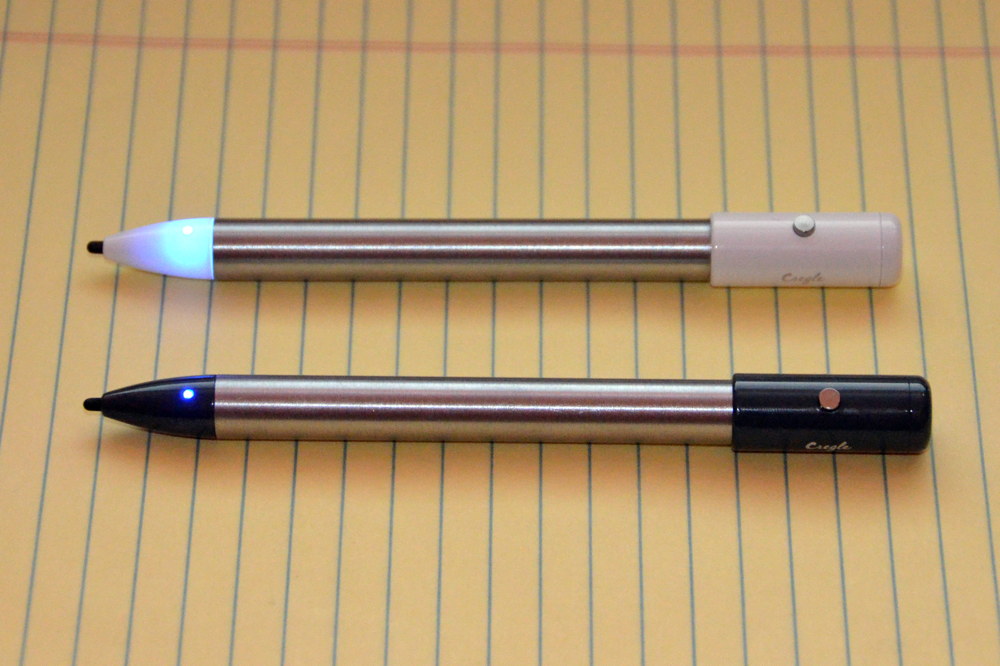
No Bluetooth
A final drawback of this stylus is that, unlike the Bamboo Stylus fineline and the Adonit Jot Script, the Cregle ink R lacks Bluetooth. That means that there are no apps that can sense when the Cregle is touching the screen instead of your palm or your hand. It also means that the Cregle ink R can’t have any buttons that talk to the iPad. As I noted in my review of the Bamboo Stylus fineline, I really like that you can configure its button to trigger an undo of the last stroke. It is a very quick and easy to fix something as you are writing. Indeed, just this week, GoodNotes (my favorite app for taking notes) added support for the Bamboo Stylus fineline, and I love being able to use the button in that app.
To be clear, the Cregle ink R works fine as a stylus without Bluetooth. You simply don’t get the extended features that you get with other active styluses that do use Bluetooth. If you want to take advantage of the extra features that Bluetooth provides, then this might not be the stylus for you.
Wavy lines
Finally, you should be aware that, like all active styluses, the Cregle ink R has trouble when you make a diagonal line and you move the stylus slowly. The issue is no worse or better with the Cregle ink R than other active styluses; it just seems to come with the territory when you use an active stylus. Here is an example that I included with my review of the Bamboo Stylus fineline, and I include it again here because I saw the exact same results with the Cregle ink R. Draw a diagonal line quickly and all is fine, but draw it more slowly and you get wavy lines:
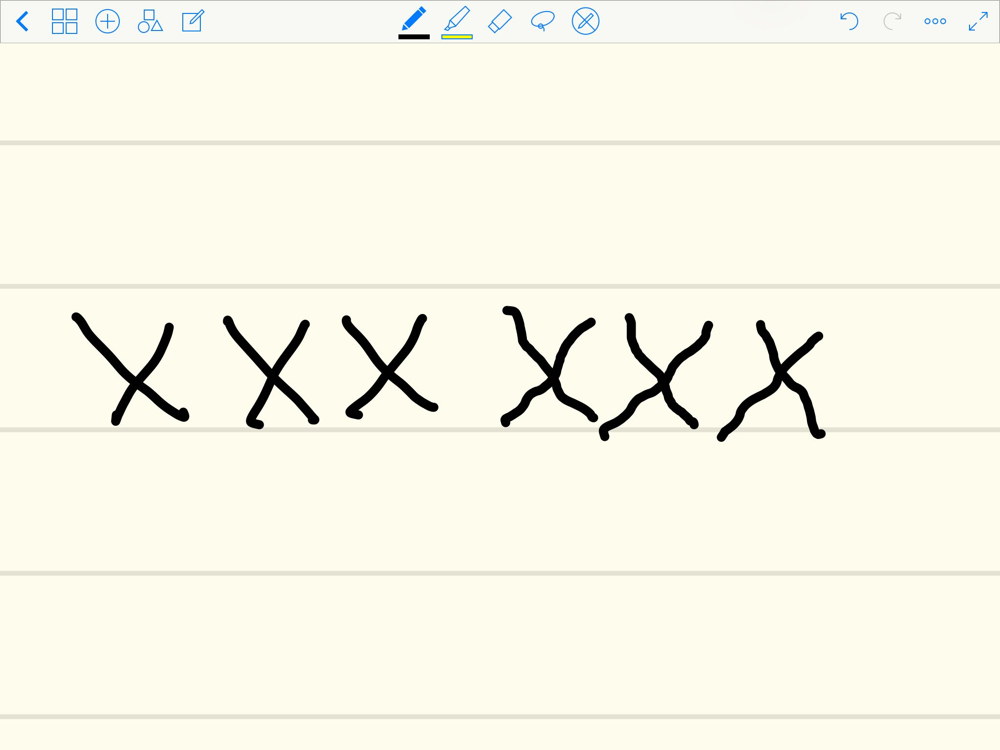
I have yet to see an active stylus that is better at this than other active styluses, so this is not a reason to pick any one active stylus over another. But it is a reason that you might prefer to use a traditional, non-active stylus with a larger tip versus a powered, active stylus with a tiny tip.
Conclusion
There is a lot to like about the Cregle ink R. Like all active styluses, it has a fine tip that provides an experience that is closer to the feeling of writing with a ballpoint pen. I like that it is rechargeable. And because the Cregle ink R uses a rubber tip, I especially like that it is silent when you use it, a big advantage over many other active styluses. On the other hand, it doesn’t include Bluetooth so it doesn’t give you special features when you use it with apps designed to work with the stylus, it doesn’t have a clip, and at least some of the white versions of the stylus seem to have a problem with the on/off switch.
When I reviewed the original Cregle ink, I ended by talking about the features expected in a Cregle ink 2. Now, I find myself wishing for a Cregle ink R 2 — one which keeps the nice, silent tip and the other features, but which adds Bluetooth and support from popular apps, adds a clip, and which uses a switch or some other on/off mechanism instead of a button that can break off, at least on the white model. As it stands now, you need to decide whether the advantages of the current model outweigh its drawbacks.


I check Cregle website, and they are having a holiday promotion for buy 1 get 1 50% off.