Virtually every time that I have to give a presentation to any sort of audience, I prepare slides using the Keynote app on my iPad. Sure, I could use PowerPoint or Keynote on a computer, but Keynote on the iPad is a powerful app that creates beautiful presentations, and I prefer using the touch interface on an iPad to move objects around. Also, I use my iPad to give presentations, and I like that the software that I am using to give the presentation is the same software that I used to create the presentation so I never have to worry about incompatibilities when I make last minute changes to slides. There is a slow trend towards using HD screens or projectors, but virtually every place that I go to give a presentation still uses a projector with a VGA connector. Thus, I consider a VGA adapter an essential part of my iPad accessory toolkit.
With my iPad 3, I use Apple’s 30-pin to VGA adapter ($29 from Apple, or much cheaper on Amazon). But if you want to run a presentation from the latest fourth generation iPad, the iPad mini, or an iPhone 5, you need a way to connect the Lightning connector to VGA. The answer is Apple’s Lightning to VGA Adapter, which Apple sells for $49 but you can save about $5 if you get it on Amazon. I recently purchased this adapter from Amazon, and it works great.


You would expect this adapter to be the same as the old 30-pin to VGA adapter except that it works with the Lightning connector. To a certain extent, this is true. This is a true plug-and-play accessory. Just like the old one, you connect one end to the VGA plug and connect the other end to your iPad or iPhone, and that’s it. Wait a few seconds and you will see your presentation on the large screen. And thanks to the iPad/iPhone mirroring feature, you can easily show off to an audience everything taking place on your iPad/iPhone screen. This is a great tool for showing an audience how an app works.

There are a few differences with this new adapter, besides the obvious — it has Lightning instead of 30-pin, and it costs almost twice as much. Fortunately, most of the differences are improvements.
First, I love that you can plug this device into your iPad with either side up (a feature common to all Lighting connectors). When I give a presentation from an iPad, I will sometimes disconnect the iPad from the projector to hold up my iPad, or to switch from my iPad to my iPhone, or for some other reason. I like that I don’t have to worry about this accessory being upside down when I plug it in. Snafus like that interrupt your flow and make you stumble in front of your audience.
Second, the Lightning to VGA Adapter has another Lightning plug on it so that you can add a Lightning cord connected to a power source. That way, you can charge your iPad during a presentation without any worries about running out of power. You can’t do that with the old 30-pin to VGA adapter. iPads have much better battery life than laptop computers, and I’ve always loved that I can run hours and hours of slides from an iPad without having to worry about power as long as I start with a good charge. But thanks to this Lightning plug, I’ll be safe even if I forgot to charge my iPad the night before and I only have a small charge remaining.

Third, the Lightning connector does a better job staying connected to the iPad. Even though the Lightning connector is tiny and is easy to unplug from an iPad or iPhone, it makes a firm connection. Several times in the past I have had an iPad or an iPhone 4 or 4S connected to a projector and the 30-pin connector would come out just a tiny bit, not enough for you to really notice if you look at it, but it results in the connection being lost to the projector. The audience instantly sees that I am no longer showing anything on the screen, but it sometimes takes a few seconds for me to notice. Ugh; very embarrassing. In my initial experiences with the Lightning to VGA Adapter (I gave a presentation from an iPad mini this past Friday, and I conducted several tests last week), the Lightning connector stayed very snug and did not disconnect until I was ready for it to disconnect. [UPDATE 7/3/13: I’ve now given countless presentations with my iPad mini using this Lightning to VGA Adapter over the last six months and I continue to love that the Lightniing connector is much more snug. The adapter has never accidentally disconnected from my iPad during a presentation.]
Fourth, the Lightning to VGA Adapter seems to do a slightly better job of sending the video signal to a projector. When I use the 30-pin VGA connector and I switch from mirroring my screen to running an app that displays something different on the projector than the screen — such as Keynote, where your audience just sees the slide but the iPad screen can show you the current slide, the next slide, a timer, etc. — there will sometimes be a flicker as the screen mode changes. I’ve never figured out what causes the flicker to occur. Sometimes I think it is the projector I’m using, sometimes it seems to have something to do with the app I’m using on the iPad, and sometimes I think it is just complete randomness. But so far I have yet to see any flickering at all when I switch modes on the iPad mini using the Lightning to VGA Adapter — even when I try to recreate the exact same circumstances that caused flicker on my iPad 3 using the 30-pin to VGA adapter.
Those are four major advantages. The only slight disadvantage that I’ve seen is that the cord is much shorter. The 30-pin version is over 10 inches end-to-end; the Lightning version is under 5 inches end-to-end. VGA plugs tend to be big and bulky, and I prefer having a slightly longer cord to separate that plug from my iPad or iPhone. Having said that, the shorter cord does make it easier to carry around the Lightning version.
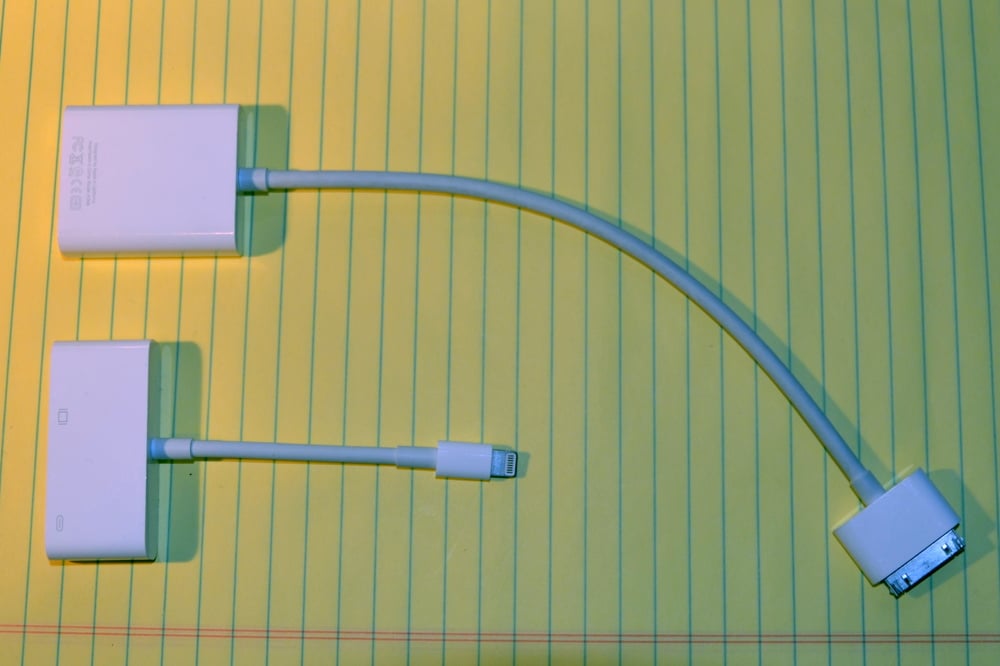
I realize that in some ways, this list of advantages and disadvantages is irrelevant. If you want to connect your iPad or iPhone to a projector and you have a newer model with the Lightning connector, you simply need to get this adapter. Nevertheless, it’s nice to see that Apple took the time to make this a better adapter. And frankly, I like these improvements in the Apple Lightning to VGA Adapter enough that I suspect that in the future I will be using my iPad mini, not my iPad 3, to run presentations.
Click here to get Apple Lightning to VGA Adapter from Amazon ($43.59).


I’ve been thinking about getting an iPad this weekend. I would rather run a presentation with an iPad instead of a laptop.
Excellent extremely useful as I am taking the plunge and crossing over from a laptop to an I Pad Mini!
Can u just tell me if I can connect it to a projector and how!?
Vinnie — just plug the VGA cord into this adapter, then plug the Lightning connector in to your iPad or iPhone. Very simple!
I have just bought it and it works very well (49 euros here in Italy).
Do you know how to stop images going out to projector without disconnecting plug ? it can be useful when looking for files on the ipad and maintaining some privacy (this morning I accidentally showed my holiday ticket to the audience – embaracing 🙂
Whenever I am doing a presentation and I don’t want the audience to see what I am doing — such as when I need to enter a password — I just disconnect the plug from the iPad. Not very elegant, but it works.
-Jeff
Thanks for the review! Just out of curiosity… I have an iPad 2 (or maybe 3… can’t recall) but it definitely has the 30 pin connector. With the new iPads with the lightning connector… have they happened to expand the content that the adapter will allow you to broadcast using a projector? With my model… it is limited to the video player and limited apps like Keynote. Desperately hoping for the ability to show everything on my iPad screen… a WYSIWYG environment on screen, if you will. =)
You can use screen mirroring to show everything on your iPad screen to another device.
-Jeff
so this can’t be used with the new macbook airs?
This is just for the iPhone/iPad. You need a different adapter for the MacBook Air.
Note that the new Microsoft Powerpoint for iPad has a presentation mode that is very handy for showing presentations. The output is a clean single page, whereas the iPad also shows all pages in the bottom of the page.
Great review! I want to watch my Amazon Prime streaming video from my iPad on the big screen via old school Epson projector. I do believe this adapter will do the trick. I’ll experiment to see what the best iPad audio to sound system method will be – either AirPlay or wired – whatever works without creating delay.
Thanks for the thorough review – you helped a lot!
My iPad switches to “watching in TV” and won’t display when I try to project from Amazon. Any ideas on how to fix the setting?
I haven’t tried this, but I wonder if this is an issue with the Amazon app? Does it work otherwise, with other apps and with mirroring?
-Jeff
I tried it its wonderfull tool
Hi does the cable you have reviewed produce sound…?
Apple web site indicates it does not support audio…thanks
No, VGA doesn’t support audio, just sound, so the Apple cable doesn’t provide sound. You can use this adapter and also run sound from the headphone port of an iPhone or iPad.
-Jeff
Hi, does it work with different projector brands? Thanks
Yes. It should work with any VGA projector.
-Jeff
hi, i am wondering if i can use my 30 pin to vga adapter with my iPad Air 2 to make video presentation, if i use a lightening to 30 pin adapter to connect my old adapter? Please let me know. thanks.
I have an ipad mini, i bought the vga adapter and it didnt work wirh my projector, do you have some answer thanks
Most projectors use VGA, especially older ones. Some newer projectors use HDMI. There is also an Lightning to HDMI connector that you can buy from Apple (or, if you are using an older iPad mini, a 30-pin to HDMI connector). But as far as I know, those are the only two types of projector connectors, so it should be either VGA or HDMI.
-Jeff
Jeff, I could not get the Lightning to VGA to work with my IPad Pro. When I connected it to the projector no matter what I did it would not show any image. Is this compatible with IPad Pro? Thanks, David
I’m trying to think of the last time that I tried it. I seem certain that I have used my iPad Pro for a presentation, but it may have been Lightning to HDMI, not VGA. I’ll try to test it soon and I’ll report back here.
-Jeff
Will I be able to stream YouTube to a monitor with vga?
Thanks Jeff!
Yes.
-Jeff
David,
I just tried it again this morning and all worked fine. The Apple Lightning to VGA Adapter that I purchased in 2012 works just fine with my iPad Pro 12.9".
-Jeff
I am in the same boat as David, am heading out for a set of meetings and was going to use my iPad Pro 12.9 for my presentations. Decided to to a trial run with an older infocus 4805 VGA projector. Won’t work, just displays a green square no data. Weird thing is I can connect my iPhone 6 with same cables and projector works fine. And I can connect my iPad Pro with and HDMI connector to my TV at home and the iPad Pro works fine. But iPad Pro won’t project via VGA, am I missing something obvious?
randi
@Randi same thing with me. iPad Air won’t connect with the lightning to VGA but iPhone 6 can to an old projecyor but it’s laggy and won’t show the comments…
Great review thank you!