In November of 2009, I reviewed MotionX GPS Drive, an app that gives you turn-by-turn directions. Although I don’t use GPS apps like this very often, whenever I do find myself in need of directions in my car, I find myself using this app. Unlike other GPS direction apps that are expensive to buy, this one is very cheap — only $0.99 — although that only gets you voice navigation for 30 days. To get another 30 days, you need to pay another $2.99. This works well for me — in 2010, I only had to purchase it a few times to cover all of my needs during the year — but if you use the app more often you can get a full year of service for $20 (it used to cost $25, but the price recently dropped).
I am writing about the app today to note that my biggest gripe about this app when I reviewed it in 2009 was fixed a few days ago. Version 8 of MotionX GPS Drive adds a text-to-speech voice that can speak street names. The voice (called “Heather”) sounds like a computer generated voice, so it doesn’t sound quite as nice as the normal voice (called “Karen”) which is a recording of a natural voice. But the advantage is clearly worth it: when you need to turn on Jackson Ave., the app now tells you “turn right on Jackson Avenue” instead of saying “prepare to turn right” with you left wondering whether the app is talking about the street that you are just now passing or the one coming up. This is a great improvement to the app. Not only is the app more useful, but you no longer have to glance at the iPhone screen to see the street name, which allows you keep your eyes on the road and be a safer driver.
Another gripe I noted in my 2009 review was that when traveling in areas where 3G or Edge coverage is flaky, the app may have trouble getting the data that it needs to keep working. MotionX GPS Drive does not include built-in maps, but instead it downloads them as necessary. I consider this a feature not a flaw because it means that the app takes up much less space on your iPhone and you know that you are getting the most up-to-date maps. A feature added in a prior update to the app is the ability to pre-load maps when you are using Wi-Fi before you start your trip. This way, you have the maps already loaded even when the cellular data signal is weak, plus you reduce the need to download as much over your cellular connection. On my iPhone, I am still grandfathered into an unlimited data plan, but if you pay for only a certain amount of data on your iPhone or iPad, it is useful to load the maps over Wi-Fi before you start your trip to save yourself from eating up a bunch of the data to download maps while you are driving:
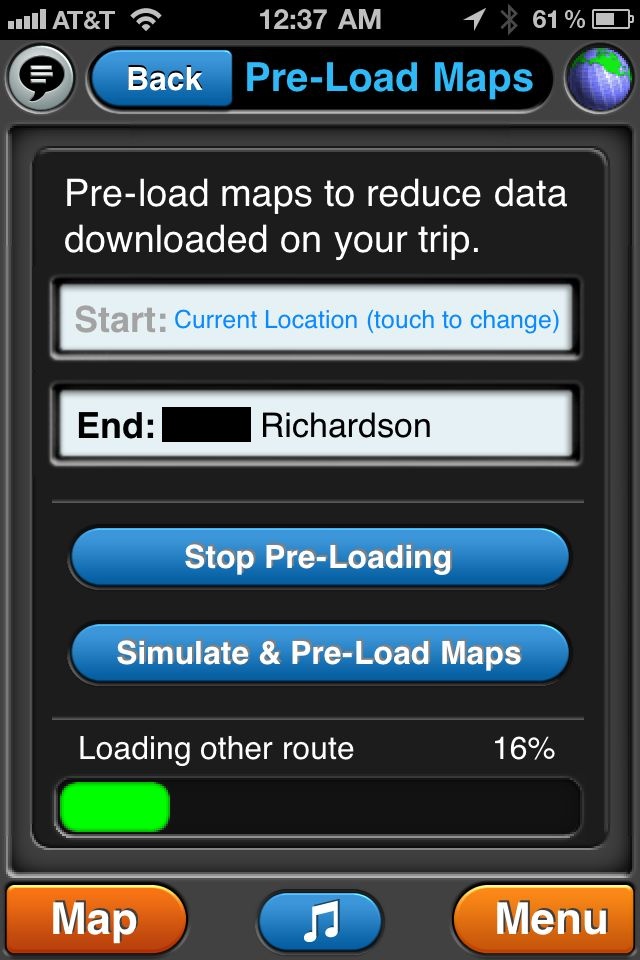
MotionX also has an iPad version of this app available for $2.99. It includes all of the features of the iPhone app, but takes advantage of the much larger screen. I haven’t yet seen a way to mount an iPad in a car, although it would be awesome to have a screen that large. (I currently mount my iPhone in my car using a Kensington AssistOne, which I reviewed two months ago and still love.) Thus, I’m not sure how much more useful the iPad version is when you are driving. However, I have found that when you are the copilot, it is much nicer to use the large screen of an iPad to navigate and see what is ahead. For example, this past weekend, my family drove to the beach in Gulfshores, Alabama for New Year’s, and while my wife was driving, I used the MotionX app on my iPad to easily find out what food options we had along the route so that we could figure out where to stop. I could have done the same thing with the iPhone version of the app, but it was a lot easier to use the large iPad screen. (Note that I have the 3G version of the iPad; I suppose you couldn’t do ths with the Wi-Fi only version of the iPad, unless you happen to have Wi-Fi in your car.)
One nice thing about having both the iPhone and iPad versions of MotionX GPS Drive is that you can use the same user account on both devices, although not at the same time. In other words, you can purchase a 30 day package on your iPhone, then the next week use the same package on your iPad for a few days, then go back to using it on your iPhone. When you have the package activated on one device and try to use it on another device, the app usually asks if you want to switch to make the new device the one on which the account is active. Just tap yes, and you are on your way. I say “usually” because on occasion I’ve actually been able to use the app simultaneously on my iPhone and my iPad, at least for a short while.
As is true with any GPS guidance device, you still need to use your common sense. I often find that the route picked by the app is not the app that makes the most sense to me. Fortunately, as you drive, the app sees that you have strayed from the original route and calculates a new one.
MotionX GPS Drive is a great app with tons of features. I’ve only skimmed the surface here and in my original review, but you read about all that the app can do on the developer’s website. I recommend that you give it a look if you are thinking about using your iPhone or iPad to help you navigate.



MotionX seems impressive, and the $2.99 monthly fee isn’t unreasonable… but is there any particular reason why one wouldn’t just use the free Mapquest app instead?
I have tried MotionX, it is a good app but I stopped using it almost immediately as it did not speak street names. I use Navigon, an excellent app whose map layout and GUI I prefer. It takes a lot of room (1.7gig) but, so what, there is lots of memory on the iphone4. I don’t like subscription maps. Last night, I got lost on a local road, and found my way quickly with Navigon. If I had had MotionX, I would have been in trouble (unless I had had the foresight to subscribe). To answer the above comment, I don’t think Mapquest speaks street names, and I have seen reviews that indicate that it often makes mistakes.
“… haven’t yet seen a way to mount an iPad in a car …”
Check this out:
http://www.hdaccessory.com/servlet/the-6338/Apple-iPad-2-3G/Detail
I’ve been using one in my Hyundai Santa Fé for months …it’s great!